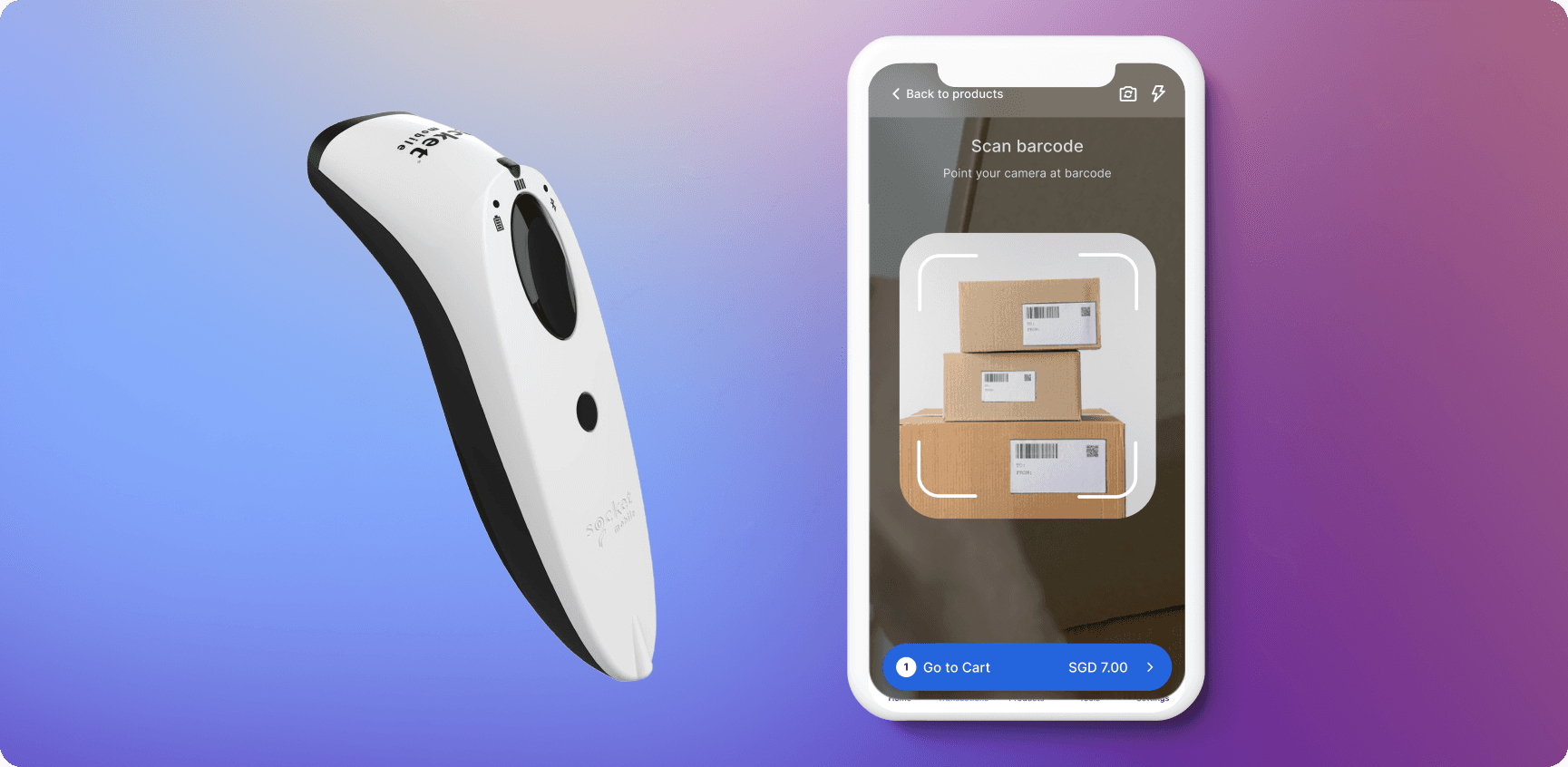September 16, 2024
September 2024
This release includes updates to reporting on the web, updates to product sales report export, enhanced bulk upload template to support inventory by location.
Barcode Scanning Capabilities
You can add barcodes to products via Bulk Upload Template. Alternatively, you can manually add barcodes to product from Web or Mobile > Products
We now support scanning barcodes via the HitPay app's in-app camera scanner (Available for both iOS & Android)
We also support scanning barcodes via hardware integration with SocketMobile readers (iOS only)
Printers Update for HitPay POS
We’ve rolled out new printer support and features for both iOS and Android platforms:
For iOS:
HitPay Advanced Receipt Printer (Wi-Fi, Bluetooth)
Star Micronics TSP 650II (Bluetooth)
For Android:
HitPay Advanced Receipt Printer (Wi-Fi, Bluetooth)
The HitPay now allows you to connect multiple printers simultaneously. You can also assign specific printers to handle different print tasks, such as Customer receipts & Order tickets
Restrict cashier access to transactions
Users can now hide or display transaction amounts locally on the device to enhance privacy and prevent unwanted data sharing with customers.
Admins/owners can set cashier permissions, allowing them to limit which transactions cashiers can view based on defined parameters.
Reporting
Users will be able to view reporting of sales & product sales from the Web Dashboard directly
Users will now be able to view location data in Detailed Sales by Products & Sales Summary by Products CSV exports
Inventory by Location
The bulk upload feature now supports inventory management by location, allowing users to upload and manage product inventories across multiple locations with ease.
Mall Reporting
Reduce costs and simplify reporting with our free GTO Mall Integration, now available for select CapitaLand and Far East Malls. Automatically send daily sales data to mall management, so you can focus on growth.