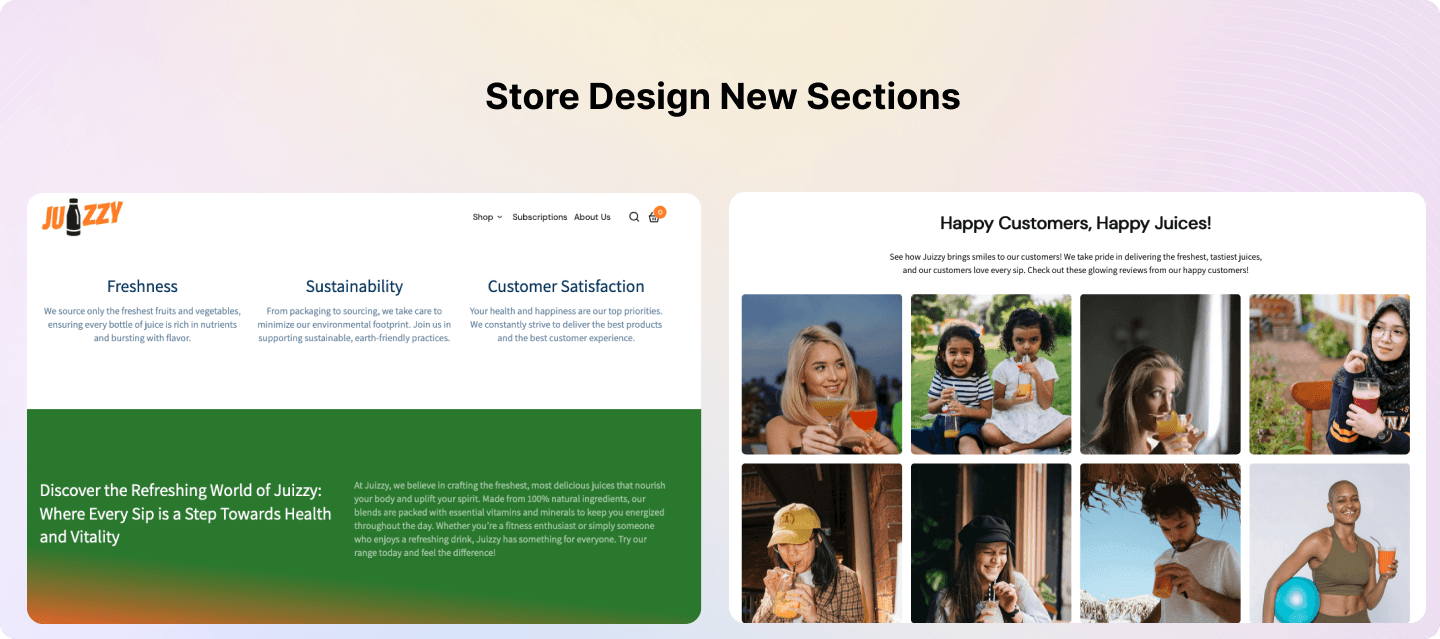October 17, 2024
October 2024
This release includes new sections for the online store, including categories, text sections, and gallery layouts, to help you better showcase your products and brand.
Online Store
Storefront new Sections (Docs):
Categories: Easily highlight your product categories with customisable cards. Adjust the card size, image shape, colors, and content to match your brand’s style. Each category has its own dedicated page with a banner image, plus there’s a new “View All Categories” page for customers to browse all categories in one place. This feature makes it easy to organise your products and enhance the shopping experience for your customers.
Text: Need to share your story, special promotions, or key messages? Now you can add a text section with options for split or center alignment, and up to 4 columns. Customise the title, description, and even include a call-to-action button. With full control over text alignment and color options, it’s easy to make your message stand out.
Gallery: Showcase your work like never before with the new gallery section. Whether you’re displaying previous work, event highlights, customer reviews, or behind-the-scenes images, each picture can be linked to an external site and includes a customisable caption. Choose from a variety of layouts, including carousel, masonry, or grid, to create the perfect visual experience. This feature is perfect for engaging your audience and driving traffic to specific products or services!
Check out the Juizzy store to see it in action!
Other Improvements
Payment Links - Location Support: You can now assign specific locations to payment links, allowing for easier differentiation and tracking of payments by location. Docs
Online Store Address Autocomplete: The online shop checkout now supports address autocomplete for shipping orders. Customers can quickly fill in their shipping details by simply starting to type part of their address. Powered by Google Autocomplete, this feature suggests relevant addresses, making the checkout process faster, smoother, and reducing the chance of errors.
Edit Online Shop Order Table: You can now customise the fields displayed in your online shop order table! Whether it’s customer addresses, payment status, or other key details, you have the flexibility to select which fields are shown and arrange them in the order that works best for you.